January 29, 2025 – The new WLS app has launched and is available for both Apple and Android devices. Search the your device’s store for “WLS Mobile” or follow the appropriate link below.
January 22, 2025 Update: WLS is working with our developer to get our new app published as quickly as possible. We apologize for the delay in launching the new app. As a reminder, you can always manage your account online with the WLS Online Catalog. If you have the old WLS app still installed you can continue using it to display your library barcode.
Beginning January 1, 2025, the WLS app will no longer be available to download, and all functionality will be disabled. If you already have the app installed, it will continue to work until then. Update: After December 31, 2024, you will still be able to use the app to display your library card’s barcode.
There is a new WLS app in the works for 2025 so please continue to watch this space for updates about it’s upcoming release.
Starting January 1, you can use the WLS Online Catalog to search for materials, place holds, and manage your account.
Instructions to display your library card’s barcode through the WLS Online Catalog
- Browse to https://opac.westchesterlibraries.org
- Tap sign in icon and enter your library card number and PIN

- To make it easier in the future, check the box to Keep Me Signed In

- After you sign in, tap the user icon
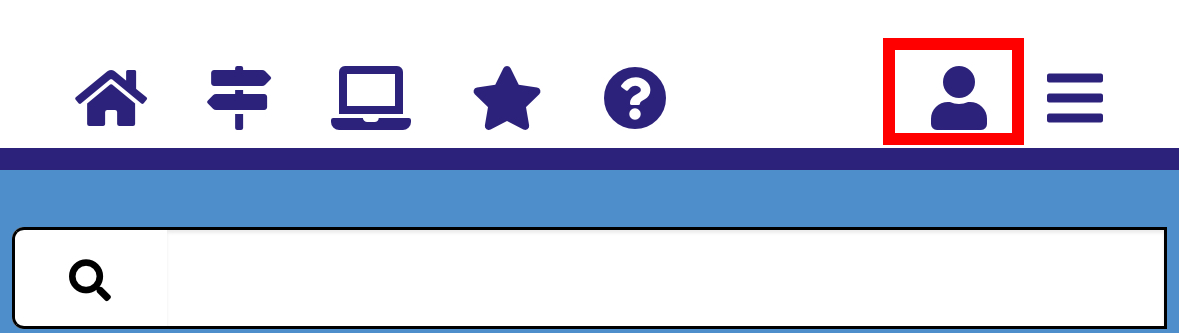
- Tap Your Library Card in the drop down menu to load a page displaying your library barcode
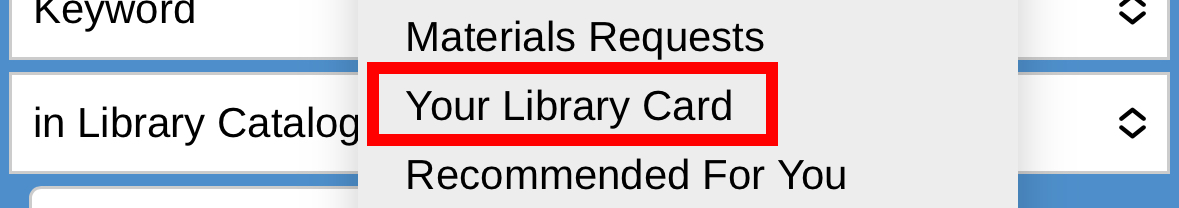
- Bookmark this page for future use






